Share time has been a focus of mine over the last couple of years in writing and reading workshop. I know that kids LOVE to have the opportunity to share their work and be recognized for things they have worked on or done well. I have been doing a share time for years that basically involves choosing one or two students to come up and show off what they have done. I do try to choose kids that worked on the specific lesson of the day, and they are over the moon.
Now, I still see value in this type of share, and I still do it regularly. However, I think it is important to vary the type of shares that we do. A little bit of mixing it up keeps interest high. This year I have begun to use technology to spark interest in share time. The kids’ engagement level is through the roof, and I have had the side bonus of having shares that are actually more powerful in teaching.
This is what I do. Sometime during independent work or partner work I find a child or team that is doing exactly what I asked them to do. Better yet, I find someone who has taken it one step further and came up with their own way to extend what I taught, or their own clever idea. Then, I get out my phone and take a quick photo or video. You could easily do this with an ipad as well. I spend about two seconds emailing it to myself, and then I go back to working with my students.
Here is a photo I captured of a partnership that organized themselves well. They had their books set up in separate piles, and they were easily able to access new things to read together. They were about the only pair in my room doing this, so it was a great thing to highlight in order to support the others.
Then comes share time. I gather the kids and turn on the SMARTboard, and I open up the file (photo or video) that I took. I can show the kids exactly what I saw.
They are beyond excited to see themselves and their friends on the screen. This makes it very accessible to them, because they see how it actually looks when kids are doing it. And forever more, the child that I focused on for the share time has that lesson permanently embedded into their behavior. Once you are an expert in front of the whole class, you own it.
This type of share does not always work. You can’t always capture a lesson or behavior well. However, I have used it successfully in many ways. It might be highlighting how a child has organized their books, or started by looking at the front cover. It may be the way a partnership is sitting and making eye contact as they converse. And when it comes to videos, I can capture lots of reading skills – previewing, rereading, reading through the word – you name it!
The kids are also amazed that they can see something they did just a few minutes before up on the screen. It makes it very authentic for them.
If your classroom is equipped with an interactive whiteboard, and you either have an ipad or a smart phone, I really encourage you to try capturing your students doing well and using it for your share.
What are your favorite structures for share time?

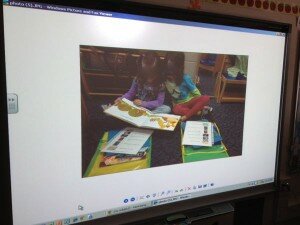

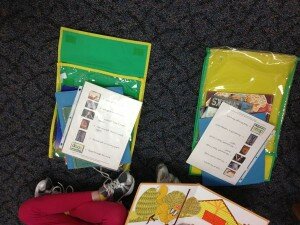

One more truly amazing idea you use in your classroom. I’ve been “cruising” around your site all morning and have come away with so many useful tips and ideas. Your kiddos are extremely lucky to have such a creative teacher.
Thanks for the kind words! I am glad you have found some helpful ideas. Creativity keeps things fresh for them and me!